LinkedIn Tips: How to Capitalize on Your LinkedIn Tech Profile

It’s not important to have just the right tools, but how do you take the best advantage of the tools available, even when you do not need them? This article will share some simple but handy tips for taking advantage of your LinkedIn tech profile.
LinkedIn has become one of the most important tools for both employers and recruitment agencies. It’s a paid service for employers to find candidates efficiently, and companies spend a good amount of money on LinkedIn for those services. However, it is a completely free tool for candidates.
LinkedIn was slow to grow in the Japanese market, but its focus on Japan has seen continuous growth. As of the second half of 2024, Japan had about 3.85 million users.

According to NapoleanCat.com, as of January 2022, there were 3.085 million LinkedIn users in Japan. This data tells us that LinkedIn’s user base has grown by 40% in Japan within two years.
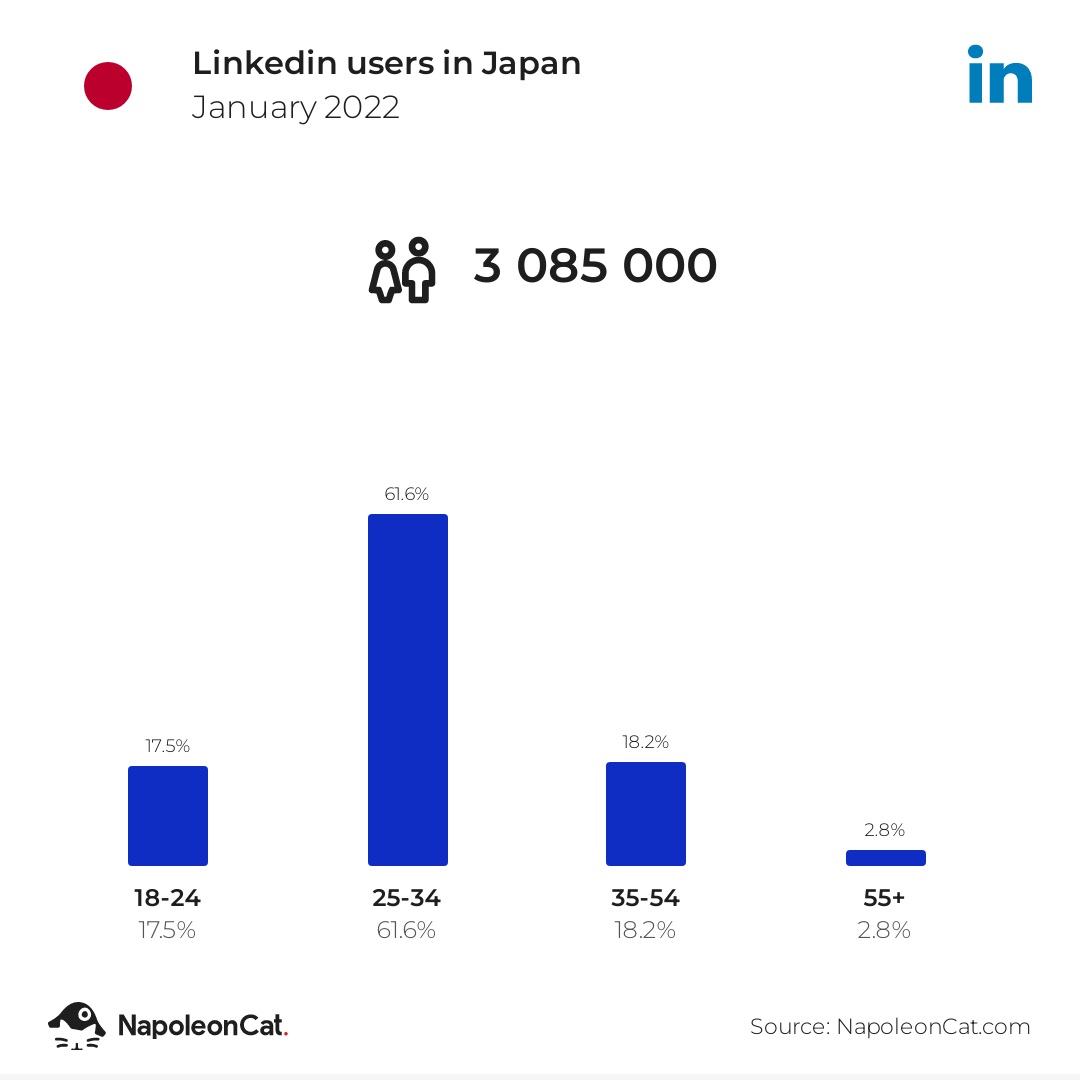
Out of a total of 3.085 million users in Japan, 61.6% were in the age group of 25 to 34 years.
It is difficult to find out how many tech people are on LinkedIn. Still, it is logical to assume that, being more tech-savvy, a higher percentage of technical people would have LinkedIn profiles. This makes LinkedIn a powerful tool for tech people seeking job changes.
You may be looking for a career change today, or you may not be, but it always helps to stay prepared for tomorrow. These LinkedIn tech profile tips and how to use LinkedIn effectively will be helpful when you look for a change.
Unfortunately, many of us do not treat LinkedIn professionally and fail to take full advantage of it. Here are some tips for using it to help you get better career options when you need them and to make an impression as a professional.
First of all, let us look at the various sections of a LinkedIn profile and then see what mistakes people make with their LinkedIn profiles.
Tips for LinkedIn Profile Picture
Do not be shy; put your picture in the profile. A picture on the profile makes it look more credible, shows self-confidence, and establishes a connection. Unlike social media like Facebook, LinkedIn is a professional network, so put a professional-looking picture. Most importantly, completely avoid a picture with your spouse, girlfriend, boyfriend, or pet. For such things, the Facebook and Twitter of the world are there.
The Headline Just Under the Name
The headline is significant because it lets people know who you are in a few words. Write crisp words to introduce yourself effectively.
Do check the self-explanatory few examples:
Example 1 (don’t):
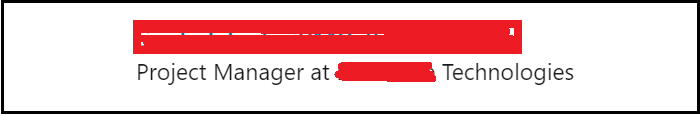
What does the above headline tell a person? Actually, close to nothing.
Example 2 (don’t):
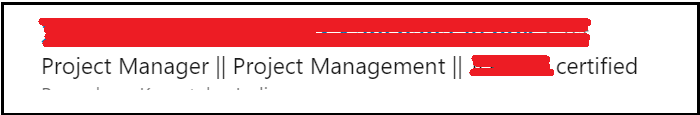
The above is again a wasted headline, which does not tell anything much and also wastes important space and your chance to introduce yourself. Do not write very generic things like “Software engineer,” “Software Developer,” “Project Manager,” etc.
Example 3 (good):
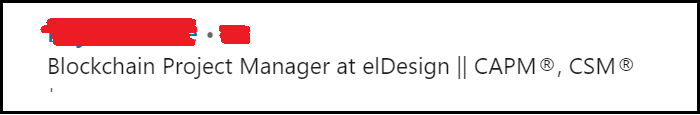
Example 4 (good):
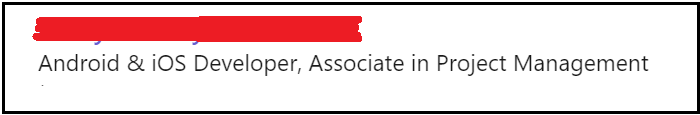
Examples 3 and 4 give a person viewing the profile a short and sweet introduction of the person and are, hence, good examples.
In fact, it is always better to list your important technical skills in this heading section. A good example of the same can be seen in the following picture:
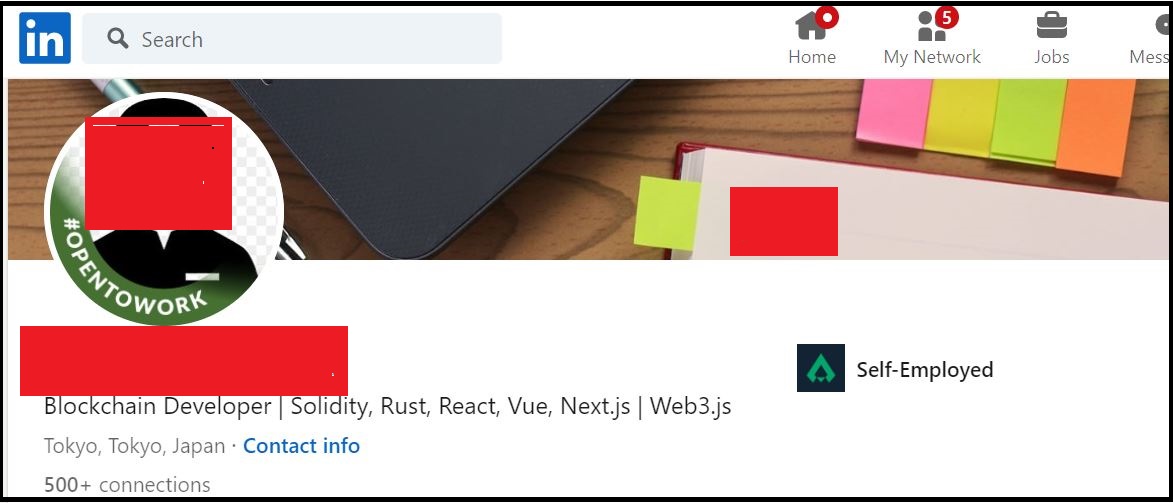
“About” section (Summary)
This is the heart of your profile. Don’t let it get a heart attack. The “About” section makes the first impression before someone takes the time to read through your profile.
- Do not leave this section blank.
- Do not make it too small.
- Do not make it too long by mentioning all your experiences and technical skill sets. There are other sections for that. Mention the most relevant experiences and tech skills.
The ideal size of this section would be 5 to 10 sentences. In those sentences, summarize your traits, experiences, and achievements very crisply to make them stand out.
If you look at most information technology and other professionals’ profiles, you may get an impression of the copy-and-paste work.
Some examples of ineffective “About” section
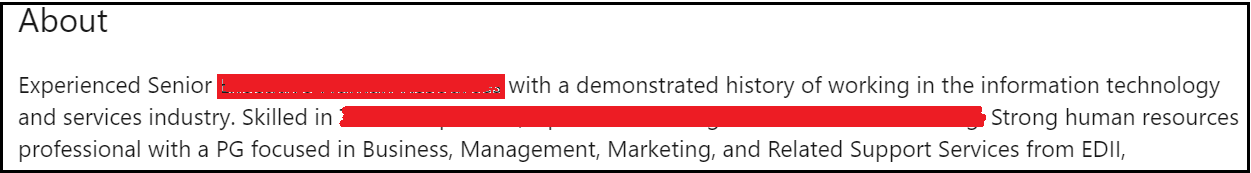
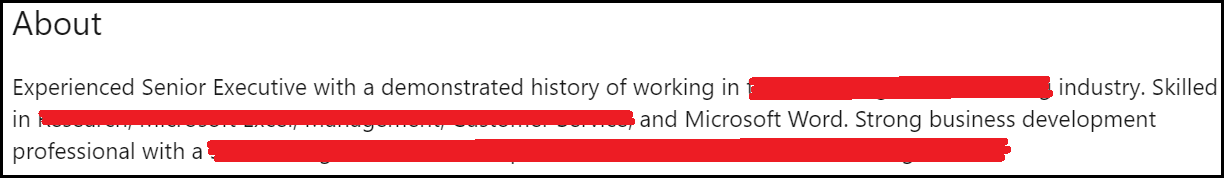
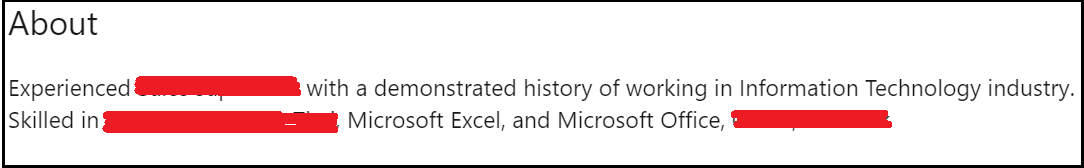
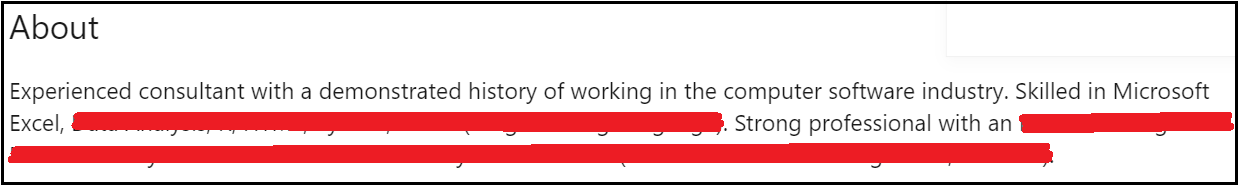
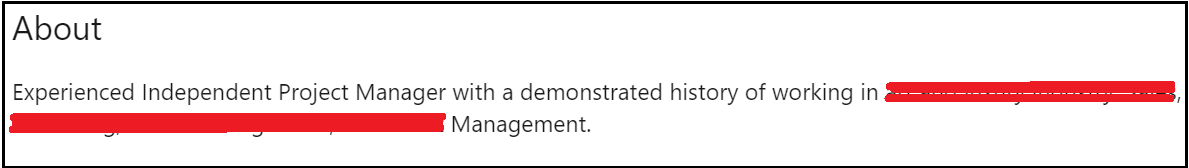
You know what we meant? When you see these two or three-liners, each says “an Experienced Professional with a demonstrated history with a strong background” time and againer s, aftome time, you start having a headache.
Look at other tech profiles for creative ideas, but do not copy them. Avoid mentioning your skills in Microsoft Word, etc.; every kid has those nowadays. Instead, focus on your niche technical skills.
Another mistake is making the summary confusing with very diverse skill sets. Do have a look at the following:
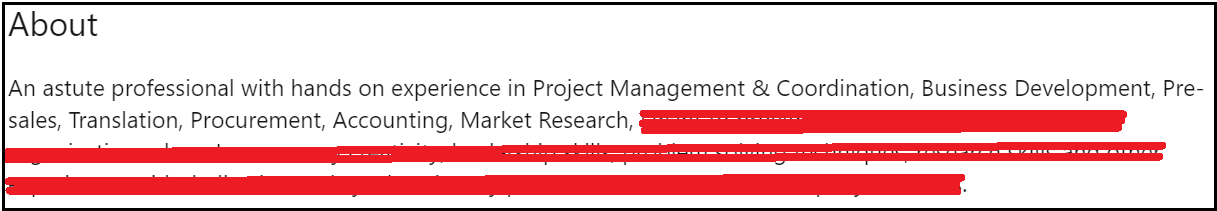
Such a summary will show a lack of focus and indicate that the person does not know what he or she wants to do and how he/she wants the career to grow. Even if you have diverse experiences, highlight where your real strengths lie and in which direction you wish to see your career go.
As mentioned above, make it crisp and not too long. It is the same as the resume. When someone receives an 8-page or 14-page resume, do you think they read it?
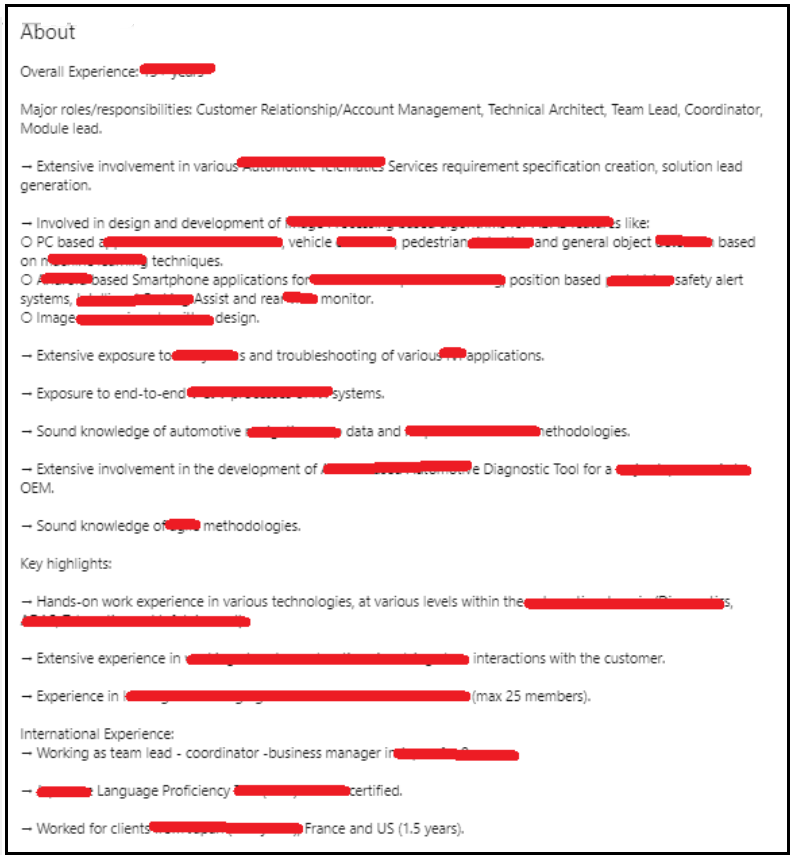
As mentioned, LinkedIn provides various sections for all the details, and it’s better to use the specific experiences and skill sets section rather than cramping everything in the summary section.
Example of a good “About” section
Be creative and see what you should write to stand out. It should be engaging and professional, may have a sense of humor, and capture key achievements, certifications, and skills. An example is as follows:
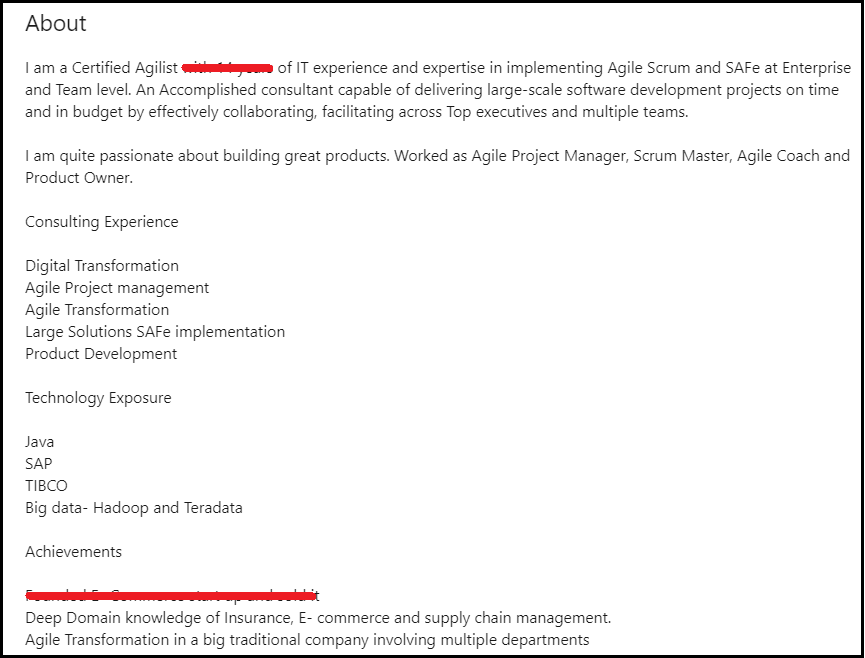
This example is neither too short nor too long and captures everything in summary. It mentions that the experience is short, as well as the personal traits/interests, achievements, and technical skill set.
Tip for “Activities” Section of Your Tech Profile
The activities section on your LinkedIn profile shows your comments on other people’s posts, posts you made yourself, and the articles you shared or posted. Sharing some good things or making some professional posts not only helps others in your 1st and 2nd-degree network, but these activities also create an impression about you.
Take time once or twice a week or month to share something good – it certainly pays.
Experiences/Career History section
Use this section to highlight key roles & responsibilities, what technical skill sets you used, and major achievements. Here again, please do not make it too short or too long. Focus on letting the reader know the areas of your strengths from the experiences.
Some of the mistakes people make here and which should be avoided are as follows:
Not updating the end dates of previous jobs and hence showing multiple jobs from a past date to the present.
- Not changing the past roles & responsibilities to past tense.
- Not updating the past roles in light of the current career focus. It is possible that the past job was completely irrelevant to your career goals, and hence, you may not need to give all the details but just a summary.
Like the heading and summary section, please do not mention just some generic titles without any details about your role and responsibilities. Just check the following classical example of a profile’s experiences section:
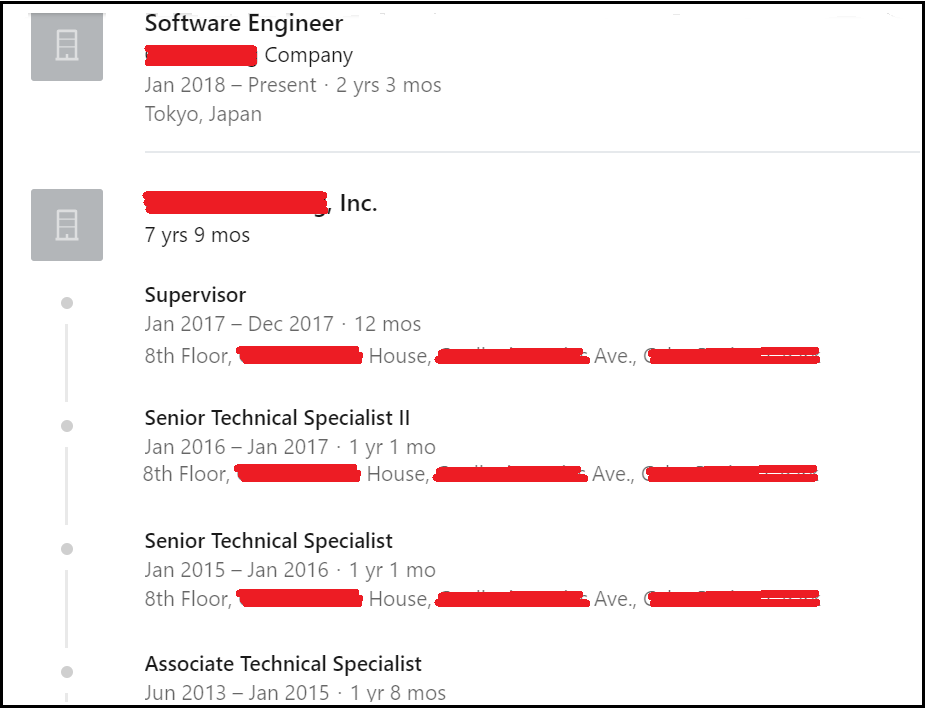
Would anyone understand anything about you if the experience section on LinkedIn looks like in the above example? You may be losing an opportunity to look for a career change if your profile looks like this.
Education section
You do not have to mention your high schools—though there are no disadvantages to doing that bit—but do mention all your degrees and the institutions where you went for those degrees. Do not leave this section blank.
Licenses & Certifications
It is important to showcase all your licenses and certifications.
Example of licenses and certifications Section
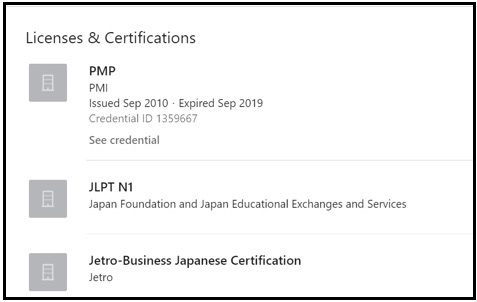
Skills & Endorsements
Mention all the important technical skills for the career direction you have decided on. It is important not to include the skills that will not help you. For example, you may be bilingual; in the past, you might have done some translation work.
Now, if you are a technical project manager but still mention translation as a skill, it will only dilute the impression of your technical expertise. Only mention the skill set that will help you achieve your career aspirations.
Another important point is to ask your network, people you know personally, i.e., your present or past colleagues, to endorse your relevant skills. Endorsements help you come up in the searches for those skills. You may have great JAVA skills but no endorsements, so you will not be placed well when someone is trying to search for JAVA candidates.
Accomplishments
Mention all your accomplishments. If you have accomplished something by putting in dedicated efforts, then why hide? Life is all about selling. However, sell ethically and do not lie.
Example of Accomplishments
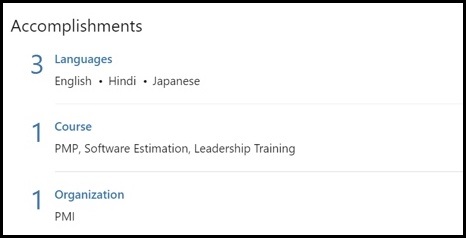
Do not be shy to repeat some points that you might have mentioned under Licenses and Certifications. If a viewer misses a point in one section, the chances are less that he will miss it in both sections. In the above example, the last two points are also for certifications.
Apart from these, if you have won any awards from your employers or won contests/competitions, including extracurricular activities, mention those as well.
Recommendations
Recommendations are important – they create an impression about you. Do not be shy to ask for recommendations from people who know you personally, i.e., your past or current colleagues.
However, a couple of important points when you ask for recommendations.
- Do not ask for tons of endorsements when trying for a job change. If you have 15 recommendations just before a new job, it will tell people that the recommendations were not natural, but you got them by asking just for a job change.
- Do not ask people in your network who do not know you personally
- You can always suggest what kind of recommendations you want, but do not push people to write what to write. Let it be natural and mixed – some great recommendations and some not-so-great. It looks natural. Sometimes, even a recommendation showing your great strengths with some weaknesses is good because it sounds natural.
How to add optional sections to your LinkedIn profile
You can add various optional sections to your LinkedIn profile. Adding as many sections as possible is advisable so your profile viewer can understand you more.
To add a section, click on the “Add Profile Section” button on the top right-hand side of your profile, as shown in the picture below:
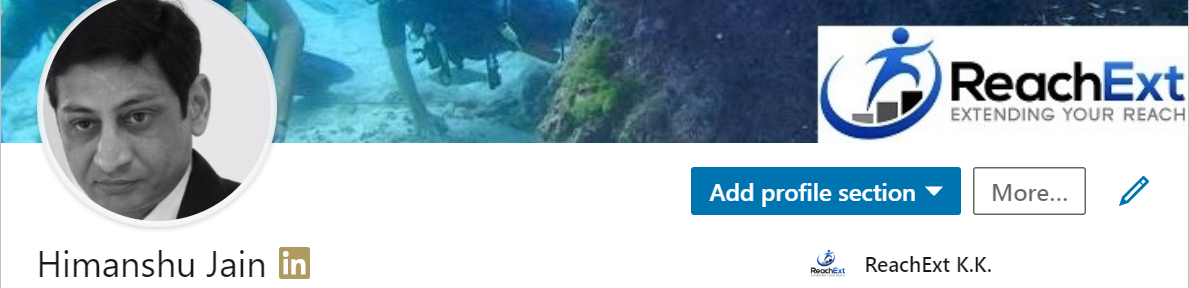
The drop-down menu will show you all the sections which you can add, as shown in the following picture:
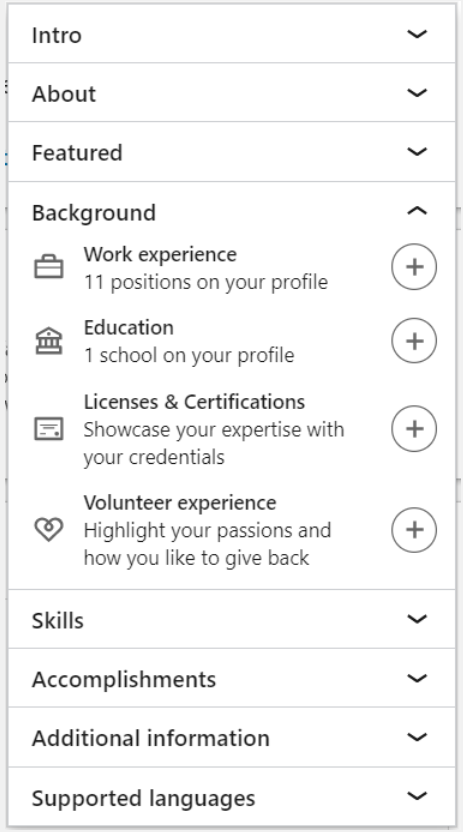
As mentioned above, these simple tips will strengthen your LinkedIn tech profile, bring you newer opportunities when you need them, and still create a better impression even when you are not looking for a career change. Use these tips to harness the full power of LinkedIn.

Coming from an IT background of SAP consulting, IT Business development, and then running the country operations of an IT consulting multinational, Himanshu is co-founder and Managing Director of ReachExt K.K., and EmploymentJapan.com. He is also an Advisory Board Member of a Silicon Valley AI/IoT startup.